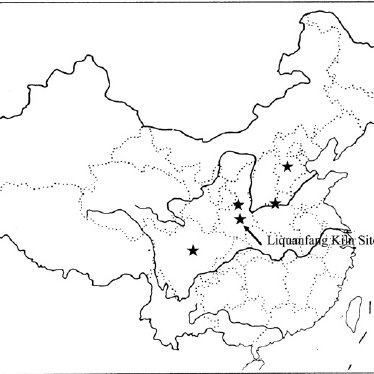Marquis 4000 SM manuels
Manuels d'utilisation et guides de l'utilisateur pour Climatiseurs à système divisé Marquis 4000 SM.
Nous fournissons des manuels en pdf 1 Marquis 4000 SM à télécharger gratuitement par type de document : Manuel de service

Marquis 4000 SM Manuel de service (282 pages)
marque: Marquis | Catégorie: Climatiseurs à système divisé | Taille: 5.76 MB |

Table des matières
Contents
3
Back view
24
052B536A
26
Indicators
27
ICG module
31
Power supply
38
Respiration
40
Temperature
41
C CONTROLLER
48
Defib Sync
51
Interfaces
60
Wireless LAN
61
Inspection
67
Connections
69
BISx module
70
004B, 829A
71
Admit Menu
85
Set Language
92
Completion
94
Cautions
102
Sterilization
106
Fault analysis
118
Error messages
121
ON position
122
Review errors
129
Severity
131
Date and time
131
Error number
131
Get error logs
132
Get logs via CIC
137
Copy error logs
139
Eject floppy
139
944A, 945A, 946A
140
screw opening
160
Antenna label
160
963B, 964B, 965B
161
975B, 960C
162
2 screws
167
2 screws
171
Keypad Assembly
176
BP 1 and BP 2
184
Replace foot
196
Overview
202
Leakage Tester
214
Test completion
219
Frequency
220
ECG tests
222
Equipment
230
Procedure
230
Procedures
233
NBP calibration
237
End-tidal CO
244
Battery tests
244
Display test
245
Speaker test
246
Test environment
249
10:15:45
250
Traffic types
268
D Checklist
279
Checklist
280
GE Healthcare
282
Plus de produits et de manuels pour Climatiseurs à système divisé Marquis
| Modèles | Type de document |
|---|---|
| WM 47 |
Manuel du propriétaire
 Marquis WM 47 Owner`s manual [en] ,
7 pages
Marquis WM 47 Owner`s manual [en] ,
7 pages
|
| 85DD |
Manuel d'utilisateur
 ,mveron V - Mairie de Toulouse,
4 pages
,mveron V - Mairie de Toulouse,
4 pages
|
| 95DD |
Manuel d'utilisateur
  PflLII1IHTF El, - Mairie de Toulouse,
4 pages
PflLII1IHTF El, - Mairie de Toulouse,
4 pages
|
| 4300 DM |
Manuel du propriétaire
 Marquis 4300 DM Owner`s manual,
7 pages
Marquis 4300 DM Owner`s manual,
7 pages
|
Marquis appareils